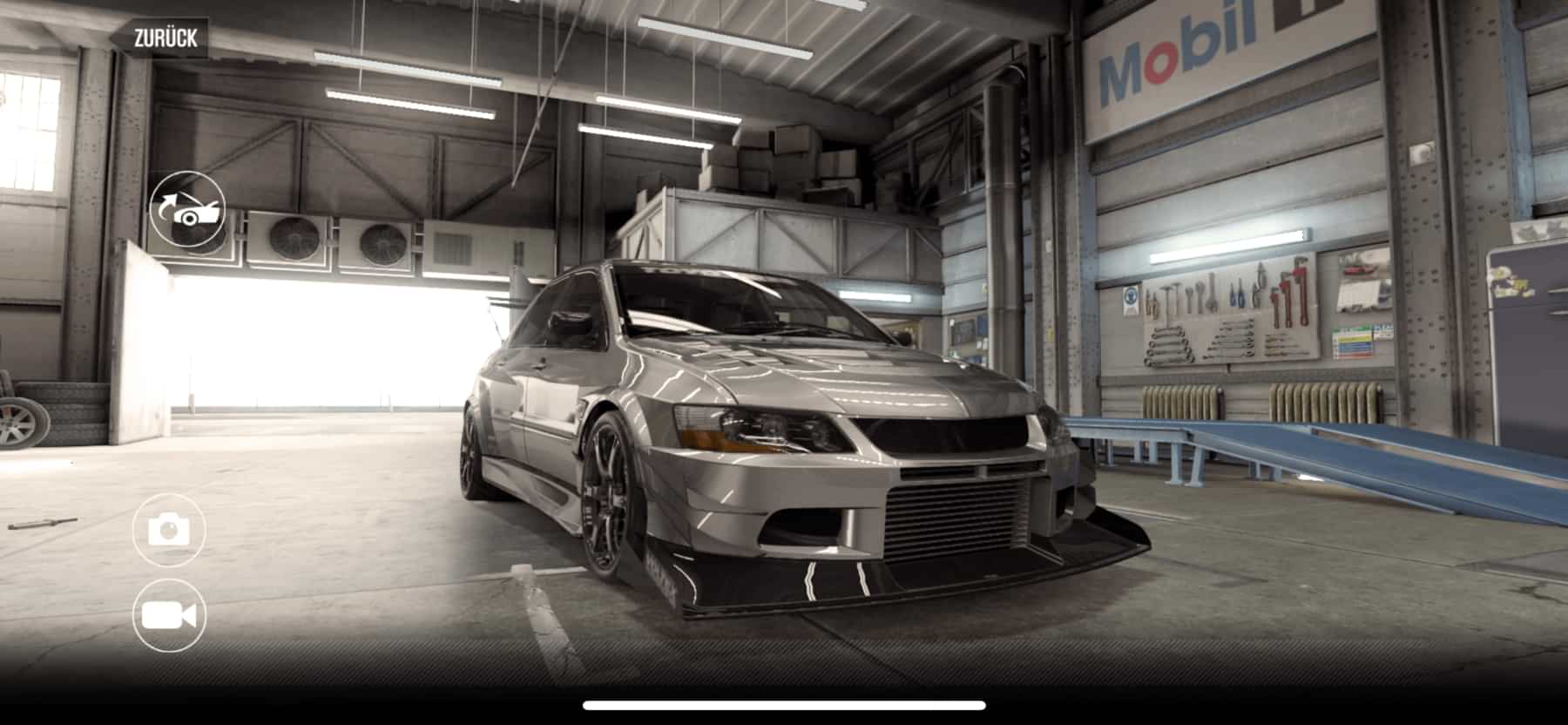Why does csr2 keep Crashing – Device Issues
Why does CSR2 keep crashing? Four Easy Tips you can take to try to stop CSR2 from crashing
Why does CSR2 keep crashing? Several reasons may cause CSR2 crashes, here are some quick tips you should give a try.
1. Close other Apps
Close other apps before opening CSR2 to free up space on your device:
For iOS devices:
iPhone X and later
- From the Home Screen, swipe up from the bottom of the screen and pause in the middle of the screen.
- Swipe right or left to find the app that you want to close.
- Swipe up on the app’s preview to close the app.
iPhone SE, iPhone 8 and earlier, and iPod touch
- Double-click the Home button to show your most recently used apps.
- Swipe right or left to find the app that you want to close.
- Swipe up on the app’s preview to close the app.
After closing all Apps try to restart the CSR2 App again.
For Android devices:
- Go to “Settings” > “Apps” > “Manage apps.”
- Select the application and tap “Force-Stop”.
Return to the home screen and launch the CSR2 App again.
2. Restart your device.
3. Update to the latest CSR2 Version and the latest OS for your Device
Get the latest game version by checking PlayStore / AppStore or set your apps to auto-update so as not to miss anything. It is also recommended to use the latest OS version for your device. This will ensure that any issues with the latest OS are fixed accordingly.
Why does CSR2 keep crashing? If your Problem is still not solved
Remove CSR2 from your device, delete all traces of the app, and then reinstall it. If that does not help either, then you should contact CSR2 support.