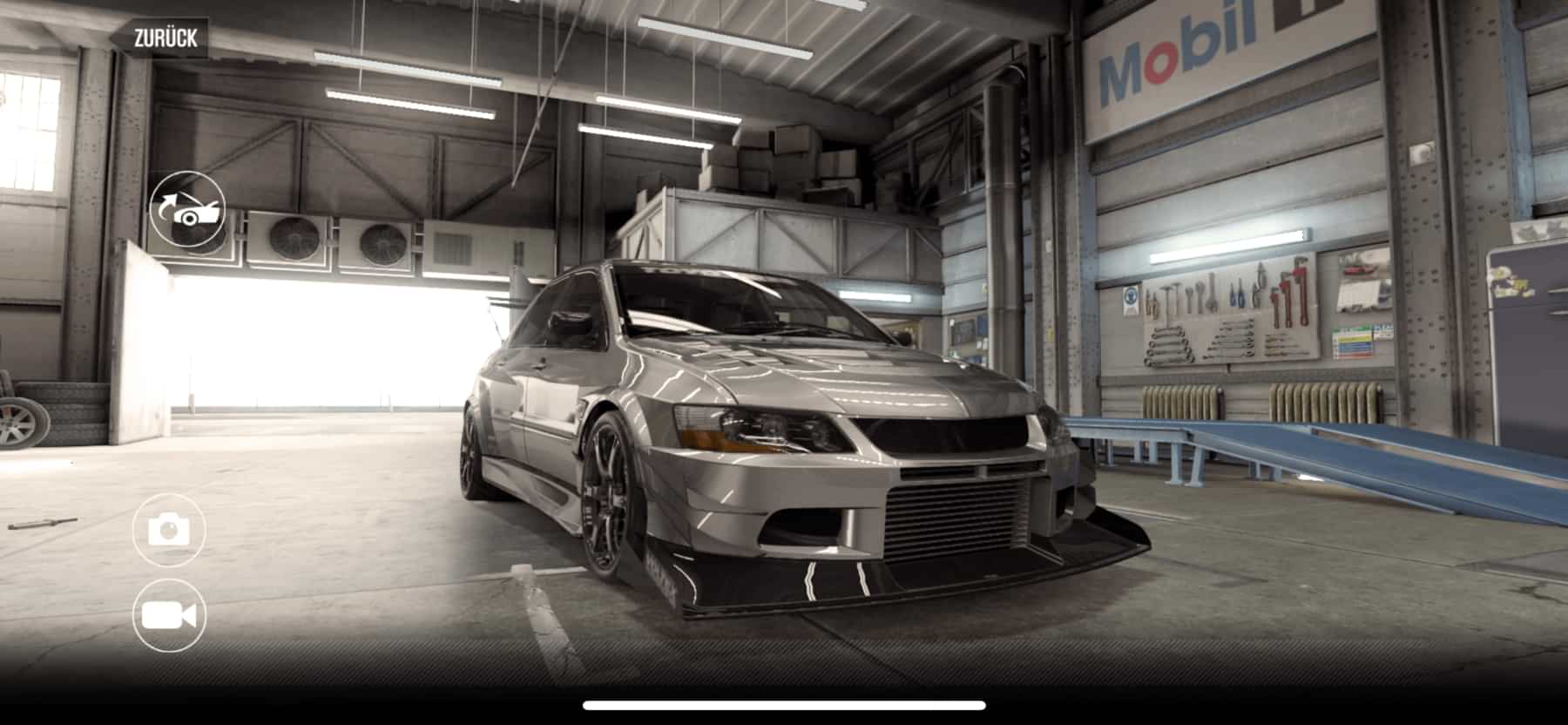csr2 can’t connect to Server – Connectivity Issues
Six quick steps you can take to try to improve your CSR2 connection
CSR2 can’t connect to Server?
CSR2 can’t connect to Server? Some times you can fix your connectivity issues be simply following these six easy steps.
- First things first: Make sure you have a reliable connection and that your signal is strong. Public Wi-Fi or weak signals can cause temporary connection problems. So try switching connections or save live races for when you have a really stable connection.
- If you are on the road or on public transportation, there is an increased risk of your connection dropping or being interrupted. Try again when you can play in the same place for a while.
- Ideally, you should use WiFi with a trusted Internet service provider. If there is no WiFi, we recommend playing live races with a 3G connection or higher. Anything lower than that may cause connection problems.
- Try to force close CSR 2 and turn your device off and on again, or disable and re-enable your WiFi/mobile connection. Reload CSR 2 to see if this helped.
- check if your phone is downloading anything in the background, such as music, software updates, or apps – wait for these downloads to complete to establish a reliable connection.
- make sure you are using the latest operating system for your device and that the CSR 2 app is running the latest version.
CSR2 Live Racing Connectivity Issues
Some players experience connectivity issues when playing live races. This is a persistent problem.
Try to contact Zynga Support https://zyngasupport.helpshift.com/hc/en/55-csr-2/
Why is CSR2 not working?
In most cases, this is a temporary loading problem. Try restarting your device. Press the power off button for a few seconds and then select Restart from the menu to restart your device.
If it doesn’t work, you can wait until your phone’s battery runs out and it turns off automatically. After that, put it in the charging state and press the power button. It may work again then.
If you can’t fix the problem, you will need to uninstall and reinstall the app. iOS & Android offers the ability to restore settings and content from Game Center/Playstore if you have previously enabled it.
In some rare cases, reinstalling will not work either. In this case, try installing older versions of the app.
Are there CSR2 Server Issues at the moment?
Check out the official CSR2 Twitter Account and/or the official CSR2 Facebook Page